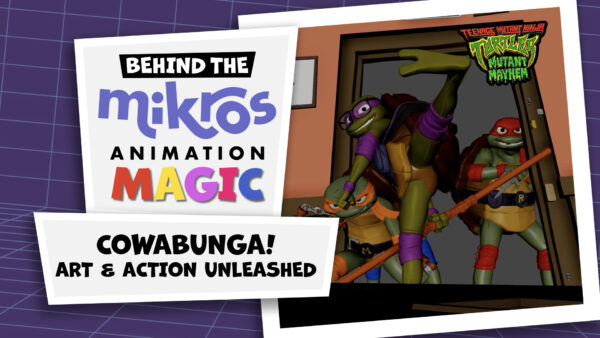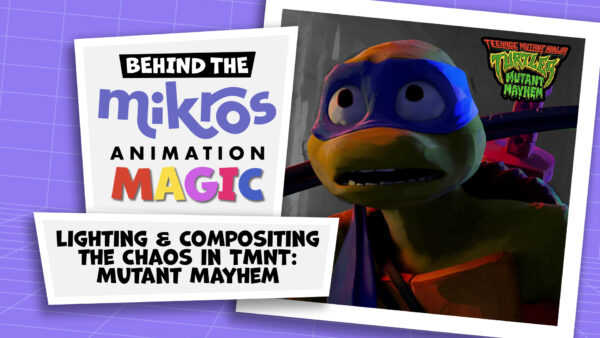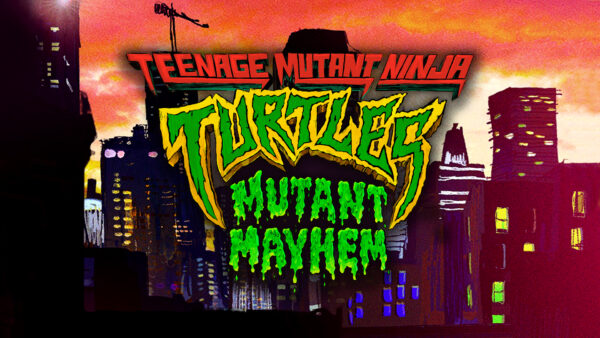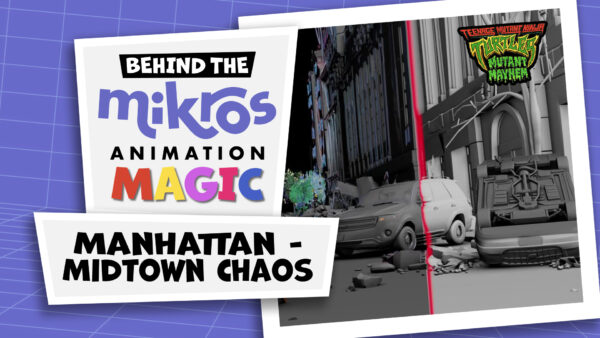Gaspard Roche is Associate Head of Characters at Mikros Animation working alongside supervisors and artists to identify workflow inefficiencies and explore solutions that enable them to work better, faster, and ultimately, focus on being creative. He also works closely with Tuan Truong, the Associate Head of TDs at Mikros Animation. Tuan represents the technical side of the studio, with Gaspard representing the creative side — a collaboration that has resulted in exceptional projects like ‘Teenage Mutant Ninja Turtles: Mutant Mayhem‘.
The film’s unique blend of hand-drawn and CG animation elements set it apart from other contemporary animated movies, giving it a distinctive, nostalgic feel. Gaspard’s team had the challenge of creating hand-drawn lines around the characters to emulate the vibe of a teenager’s doodle-filled notebook. These lines had to be visible in animation and render and be art-directed as much as possible. This is where the technical team, led by Tuan, stepped in with solutions that allowed the creative team to see and edit these lines throughout the entire pipeline, across various software platforms.
The team at Mikros Animation heavily relies on Autodesk Maya for their character pipeline, particularly for character modeling, grooming and rigging. Gaspard trusts Maya for its simplicity and customizable features, making it user-friendly for anyone joining the studio. Tuan adds that they provide numerous customizations in Maya for the creative team, including user interfaces or buttons on the shelves to automate time-consuming steps.
Fanny Ruyer, Production Manager at Mikros Animation, ensures the studio stays on track with production timelines and budget. Her team utilizes Flow Production Tracking (formerly ShotGrid) to ensure a smooth transition of assets and shots through each department. “I like using Flow Production Tracking because of the level of customization it brings,” shares Fanny. “It also allows us to save time, helping artists stay focused on their tasks and meet deadlines. Being able to track the production of a movie from A to Z in the same tool is saving a lot of time for everyone.”